Once you have set up Data Cloud or Data Cloud and it is up and running, Data Cloud is going to provide a lot of value to other Salesforce products like Sales Cloud, Service Cloud, Marketing Cloud, and more. There is no use in getting customer data from different sources if we cannot use the data to improve the customer experience.
We can use the data available to us in different Salesforce products. Let us now look at them one by one.
The Sales Console, integrated with Salesforce Data Cloud, offers sales representatives a comprehensive view of the customer, including important information, recommended actions, optimal contact timing, and a history of engagements. This consolidated view, constantly refreshed with real-time updates from multiple data sources, simplifies the sales process and enhances efficiency. It’s the seamless connection between the Sales Console and Salesforce Data Cloud that brings together all the necessary details on a single screen, providing sales reps with a powerful tool for managing customer interactions (see Figure 4.9).

Figure 4.9: Sales Cloud Data Cloud can supercharge your sales agents to deliver better sales experience to your customers
As of now, there are two functions from Salesforce to support Salesforce Cloud Data Cloud:
- Sales Cloud Enablement
- Einstein Bots for Sales
Let’s understand these two functions:
- Sales Cloud Enablement: “Enhance voice and video conversations through instant guidance.”
Using Sales Cloud Enablement, utilize data-driven coaching to support sales managers in enhancing critical skills. Enablement automatically monitors and tracks key milestones, delivering training programs seamlessly within the workflow. This ensures that sales representatives can quickly develop and improve their skills, maximizing their effectiveness in their role. With Data Cloud, Sales Cloud Enablement is powered with real-time feedback.
- Einstein Bots for Sales: “Increase the efficiency of every sales representative with the use of bots.”
We understand that chatbots can assist customers in finding answers to common questions and completing tasks, reducing the need for direct assistance from a sales representative. Now, Einstein Bots are not limited to the service team and have been extended to Sales Cloud. When sales reps receive messages through the chat window, they have access to comprehensive customer information, including key details, engagement history, and the recommended next action. For example, if a customer shows interest in upgrading based on their in-app behavior, the sales rep will see a prompt such as Upgrade this fan, as shown in Figure 4.10. This enables sales reps to provide personalized assistance while leveraging the capabilities of chatbots.
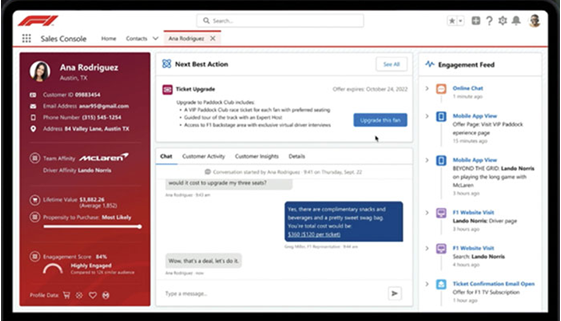
Figure 4.10: Einstein Bot Chat window from the sales rep’s view, Sales Console connected to Data Cloud
